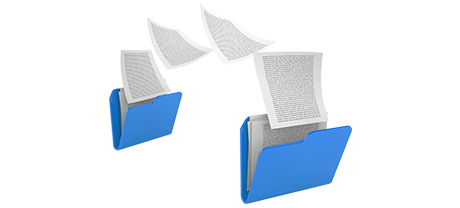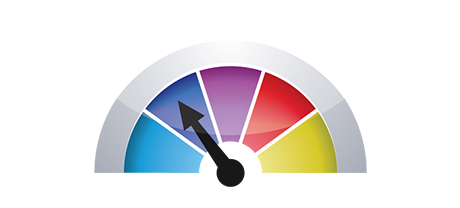The cPanel Control Panel used to be the unquestionable frontrunner amongst web hosting administration interfaces some time ago. When shared web hosting shot to popularity, the cPanel platform did not adjust to the new reality and come up to the preferences of the changing hosting market anymore.
The Nashville Web Hosting Control Panel was designed to work on a cloud web–site hosting platform and can easily promptly be fine–tuned any time a new functionality is designed. It is a one–stop interface for controlling your web presence including your domain names, websites, invoicing as well as your support communication.
1. Domain name/billing/site settings
If you want to maintain your domains, sites and payments from just one area without needing to work with any other interfaces, the Nashville Web Hosting Control Panel is simply what you need.
The cPanel Control Panel does not feature parallel management of domains and websites. You will get one payments panel for your domain names and invoices, and another Control Panel for your sites.
2. File Hierarchy
Maintaining multiple domain names and sites from one account must be very easy. With the Nashville Web Hosting Control Panel, every single domain name and subdomain is situated in a standalone directory and is 100% independent from the other.
If you try to control a number of web sites from one cPanel web hosting account, it may be quite a bit puzzling. You’ll have one main website and all extra websites and subdomains are going to be incorporated into its folder as subfolders. If you want to have a standalone directory for each individual web site, you will need to use separate Control Panels for each.
3. File Manager
The Nashville Web Hosting Control Panel offers a comfortable File Manager, which enables you to publish data files simply by dragging them in your web browser. You will get instant access to all functions by convenient right click context navigation. You can also apply back–end code and WYSIWYG managers. All capabilities are really easy to use.
The File Manager of cPanel is slow and limited in characteristics. Uploading numerous files demands a great deal of time and doesn’t offer drag–n–drop support. The in–built zip/unzip tool is not reliable and the file managing instruments make available only basic controls. There isn’t immediate access to the available file administration capabilities.
4. Free–of–cost Bonuses
Using the Nashville Web Hosting Control Panel, you will get a good deal of 100–percent–free gifts developed by us. They’re offered 100% free with each hosting solution, which uses our Control Panel. With each plan, your able to use instruments such as the Instant Website Installer, the Applications Installer, the PHP Framework Installer, the Free Site Builder, an array of Advanced Resources, and many more.
The free bonus features incorporated in the cPanel Control Panel may differ from N/A to several. All cost–free bonus tools in the cPanel Control Panel are commercial software and will be accessible to you provided that your web hosting supplier has purchased a certification to provide them. This way, if your provider free–of–charge bonuses together with your package, they will in fact increase the price of the package.
5. Control Panel Interface Speeds of Operation
We have designed the Control Panel to perform perfectly on our equipment only. This makes it quicker than many other Control Panel interfaces. We have as well designed it to
make use of the whole capacity of your net connection – the faster your Internet access is, the faster our site management interface will be performing.
The cPanel Control Panel is installed on numerous web servers, running on a wide variety of hardware and software setups. Nevertheless, its common syndication results in significantly sluggish and much less secure functionality in comparison with other site management tools that are designed for just one system only.
6. Multi–domain name Administration
The Nashville Web Hosting Control Panel will let you easily handle various websites as well as their domain names from a single place. Every single website will have its own unique folder in the root directory of your account and will also be 100% independent from the rest. This way, you can utilize only one hosting account to handle as many domain names and web sites as you need.
If you attempt to accommodate different domain names in a cPanel web hosting account, you’ll end up confronted with a truly confusing directory arrangement. In general, cPanel hosting accounts are intended to work with one domain name. In this manner, if you have to handle 10 domains concurrently, for example, you’ll need to set up ten separate accounts. Otherwise, all of the added domain names’ data files will be found in the directory of the primary domain.
7. Control Panel Navigation
The Nashville Web Hosting Control Panel is admittedly simple to navigate. You’ll have a very useful top navigation bar, through which you will get to virtually any area of the Control Panel, without needing to get back to the homepage every time. Furthermore, we have added a quick statistics module on the home page, so each time you log in, you’ll have an overview of exactly how many website visitors have recently gone to your web site.
In the cPanel Control Panel, the home page is the only place that includes hyperlinks to the different areas. If you go inside a menu and want to immediately move to a different one, you’ll have to return to the home page and go further from there. Such type of navigation can easily slow down your job when you want to efficiently execute a few operations simultaneously.
8. Test Accounts
The Nashville Web Hosting Control Panel features a full–fledged demo cloud hosting account. All sections are offered to you and you can work with them to generate brand–new e–mail accounts and databases, manage your files, and so on. If you appreciate exactly how things stand, you can actually join us straight from our demo account.
The cPanel Control Panel comes with a basic demo account that doesn’t give you access to the key web–site managing instruments you wish to test out. It’ll illustrate the way a basic home page seems like and you will have access to one or two of all the available controls. All other sections will be unavailable unless you enroll.
We could include every single feature of our Control Panel here and match it up against the cPanel Control Panel. Nevertheless, it’s going to be easier if you just take a glance at our live demo version and find out the visible difference by yourself.
Hepsia
- Live Demo
Service guarantees
- Sign up now. There are no installation costs and you can make the most of our 30 day refund guarantee if you are not 100% pleased with our platform.
Compare our prices
- Quickly examine the quotas and capabilities offered by our website hosting packages. See which bundle will provide you with specifically what you will need to create and manage your web sites easily.
- Compare our hosting plans
Contact Us
- You’re able to get in touch with us during business hours over the phone for any pre–sale data.